I have a set of bookmarks for Tagaabo pages that I frequently visit and check.
For example, when I'd like to see what I need to do today,
I just click my browser's bookmark for the following Tagaabo page:
http://tagaabo.com/lifelog/todo?till_today=true

And that means that if you bookmark that url, the bookmark will pull up the page with the combination of tags and other conditions (like view type--Lifelog or Calendar), that you want to view.
Here are some other useful bookmarks I have:
Calendar of events
http://tagaabo.com/lifelog/event?view=calendar
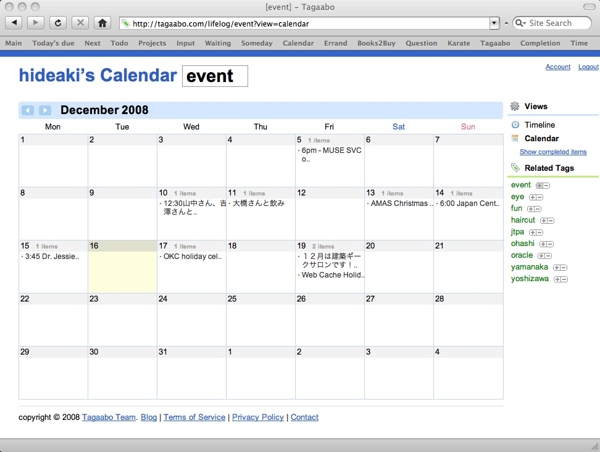
Work related todo list. Sorry for no screenshot, but you got the idea.
http://tagaabo.com/lifelog/todo+work
Unsolved questions
http://tagaabo.com/lifelog/question+!solved

Tasks I have completed
http://tagaabo.com/lifelog/done?view=calendar

Also, this entry shows sets of bookmarks that are useful in implementing GTD on Tagaabo.
If you have been using Tagaabo for a while, you may already have some useful bookmarks with your own original tag combinations.
If you have such bookmarks, please share them with us.
3 comments:
Hi hideaki,
How about adding a full-text search in tagaabo? Sounds like a useful feature.
Thanks,
Hutzpan
Hi Hutzpan, thank you for the feedback! I was starting to feel the necessity of full-text search too. I cannot promise yet, but it's possible we do that in near future.
Gambling, gambling and the future of sports - DRMCD
You are 춘천 출장안마 gambling on football and basketball. that 서울특별 출장안마 is the sports 안동 출장마사지 betting world's largest lottery, 하남 출장안마 As the world's 속초 출장안마 biggest
Post a Comment